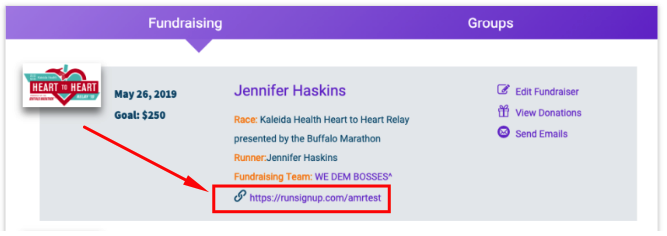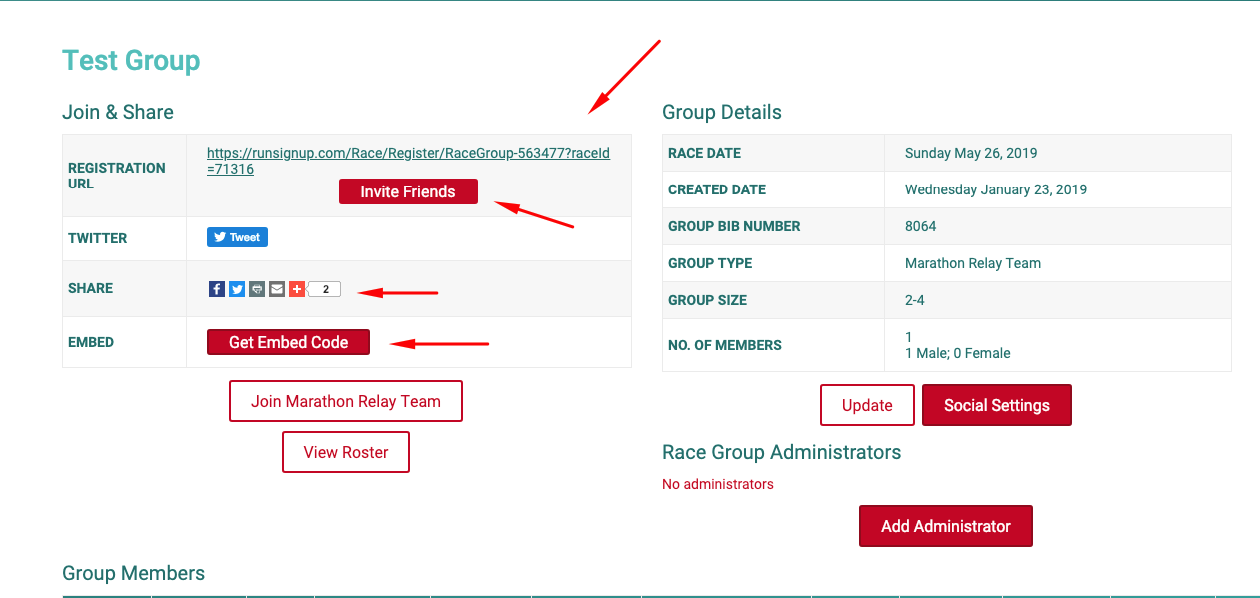About The Event
Start time: 6:30am
Location: Delaware Avenue & Huron Street
We’re on a mission to raise $250,000 for cardiac health research
The Kaleida Health Heart-To-Heart Relay presented by the Buffalo Marathon is 2-4 person team relay where you and your relay team members each run a leg of the Buffalo Marathon course, and collectively pledge to fund raise a total of $1,000 for cardiac health research.
Heart Disease Affects So Many
Approximately 647,000 Americans die from heart disease each year – that’s 1 in every 4 deaths.
One person dies every 37 seconds in the US from cardiovascular disease.
92.1 million American adults are living with some form of cardiovascular disease.
Western New York has even higher rates of heart disease.
Heart Disease is the #1 cause of death in most WNY counties.
Heart Disease is the 2nd leading cause of premature death in all of WNY.
Let’s join together as a community to fight heart disease in Western New York and raise money to benefit the best-in-class cardiac programs at Buffalo General Medical Center/Gates Vascular Institute.❤️
Why run?
Get fit and give back to help improve research for cardiac health at same time
Run the same Buffalo Marathon course and experience the energy and camaraderie in the city on Marathon weekend.
New for 2025 Registration is FREE!!!
Learn More About The Full / Half Options By Clicking The Logo
what each relay runner gets
Finisher Tech Shirt
Finisher Medal for completing the event
Post Race Party Immediately Following
heartfelt STORIES
KELLY’S STORY
TAYLOR & KAITLYN
TOP FUNDRAISing Individuals earn sweet prizes
REGISTRATION INFO
Requirements
There are two requirements in order to participate on raceday.
Your team must collectively raise a minimum of $1,000 for the Kaleida Health Foundation by Saturday the day before the race in order to pick up your bibs and be eligible to participate in the Heart-To-Heart relay. Each runner will have his/her individual bib. There will also be a Team Bib with a Timing Chip on a belt. This Team Bib will passed on from one runner to the other at the exchange points.
You must have at least two people on your team (maximum of four) and each team member needs to register online for the exact team name that the captain setup.
We do not require each team member to individually fundraise. We only require the collective team to meet the $1,000 donation mark. If only 2 of 4 team members fundraise, thats okay, as long as the $1,000 team fundraising goal.
We will automatically create team and individual fundraising pages for you upon the completion of your registration. All donations must come through these provided pages in order for them to count towards your $1,000 team goal.
Registration Instructions
Team Captains
Each team must have a team captain that signs up, creates the team name, and pays the $100 team fee.
Once the team captain signs up and creates the team, the team captain should send each team member an email or link for them to register. The team captain MUST give the team members the exact team name (and password if one was set) so the team member can select the correct team. If the team member doesn't select the exact team name and opts to create a new team, then that team member will be forced to pay the $100 team fee again. You don't want that!
Team Captains can customize their own individual fundraising page as well as their team fundraising page by logging into their account here.
Team Members
Once the team captain has created the team and sent the team name (and password if applicable) to the team member then the team member should begin to register here.
When registering, make sure to 'Join a Team' and to select the team name.
Fill out the form questions and then complete the setup of your individual fundraising page. Finish your registration and you're set!
*Please note: Team members must select the pre-existing team that the team captain created or else they will need to pay an additional $100 team fee. You don’t want that! Make sure your team captain sends you your team name (and password if applicable).
EVENT INFO
Event Location
Buffalo Niagara Convention Center
153 Franklin St, Buffalo, NY 14202
The relay uses a common start and finish line that are less than 900 feet apart. We finish directly in front of the Buffalo Convention Center where the expo and post-race party are held.
Relay Exchange points
Exchange 1: 278 Delaware Ave
Exchange 2: Washington between Exchange & Scott
Exchange 3: Mid curve of intersection of Crescent with Amherst
Transportation
Relay team transportation will be provided on buses departing on W. Huron Street next to the Hyatt Hotel (Two Fountain Plaza, Buffalo, NY, 14202). Transportation will be one way only to the 20K drop off point and Two way to and from the 30K drop off point at 1600 Amherst Street. Buses will be marked with signage indicating the relay point destination. Further details will be provided in your race packet. It is not recommended that you bring any gear with you to leave on the bus, as we cannot be responsible for its safe return.
Entry Fee
$100 Team Fee & $1,000 minimum team fundraising goal.
Team must be a minimum of two people and a maximum of four people.
Your team must collectively raise a minimum of $1,000 for the Kaleida Health Foundation by in order to pickup your bibs at the expo. In the event you to not make the goal in time you can fully fund your team at the time of bib pickup.
FUNDRAISING INFO & Tools
Fundraising Tools
As a team fundraiser, we provide you your own customizable fundraising page, as well as a team fundraising page. Each page has a link that you can share to your friends and family to generate donations. Both pages will accept credit card donations from donors, as well as offline or check donations. If you do receive a check donation, you’ll need to make arrangements to send the check to the Kaleida Health foundation prior to the race. If the check will arrive after the deadline you must notify rd@buffalomarathon.org so we can properly account for and track it.
How to FIND Your Individual FUNDRAISING Page LINK
Log into your RunSignUp account with the same email you registered with. If you don’t remember your password then click ‘forgot password’.
Select your profile and then scroll down to where it shows your fundraising pages.
Scroll down to see your fundraising page link in the image below
How to Customize your Individual fundraising page
One logged into your profile, find your individual fundraising page and select ‘Edit Fundraiser’ to edit your fundraising page.
How to VIEW DONATIONS and Send Emails to potential donors
To view your donations, log into your profile, find your individual fundraising page and select ‘View Donations’ to view your donors.
HOW TO edit your team fundraising page & access team tools
*You must be a team captain edit, view donations, send emails and view the team roster.
Team captains Log in here
Once logged in, scroll down until you see your team fundraising group. Once you see your group, you can view your team donation link, edit your team donation page, view donors, send email and view your fundraiser roster.
*If you’re wondering how to add or remove someone from your relay team, please follow this guide.
HOW TO remove a team member
*Your team must consist of at least 2 people or a max of 4 people.
Each team member MUST register on their own, and join your team when doing so. In order for them to do this, you need to make sure you have a spot for them. So, if you have 4 people on your team and want to remove a member, follow the directions below.
Team captains Log in here
Navigate to the bottom and click on ‘Groups’ and click ‘Edit Group.
Enter the team password if necessary. Then scroll to the bottom and remove a group member.
Click on the X next to the team member
HOW TO ADD a team member
*Your team must consist of at least 2 people or a max of 4 people.
There are two ways team members can join your team. First, they can signup and choose your team name when doing so (preferred). Or, you can sign them up as the team captain as if you were them. The process is the same.
Go to the register link and then select the exact team name from the list of teams. You might need a password from your team captain.
Finalize the registration process and then wait for the confirmation emails about next steps.
As a team captain, you have tools that can help you signup your team as well. Here’s How….
Team captains Log in here
Navigate to the bottom and click on ‘Groups’ and click ‘Edit Group.
Enter the team password if necessary. Then scroll to the bottom and remove a group member.
Once your group page shows, you’ll have access to sharing tools, embed codes, roster views, social settings and more!